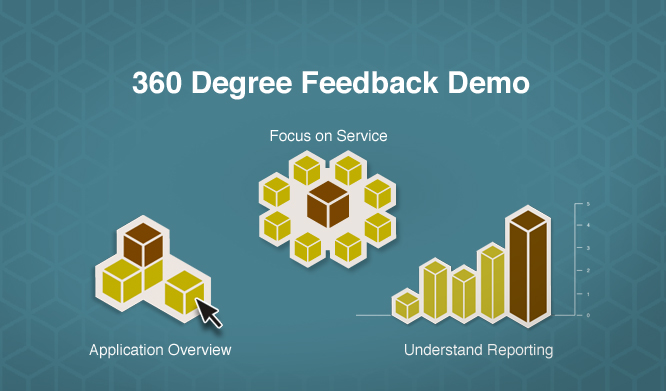

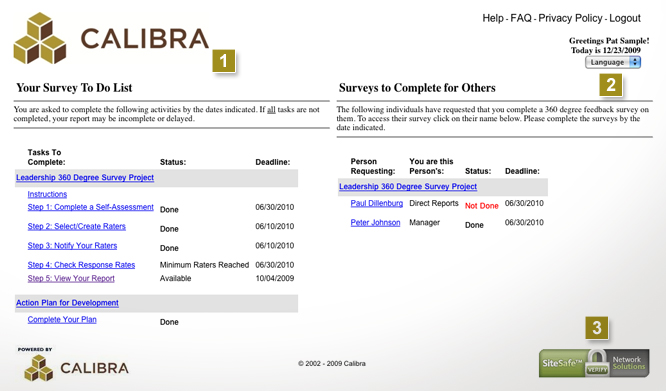

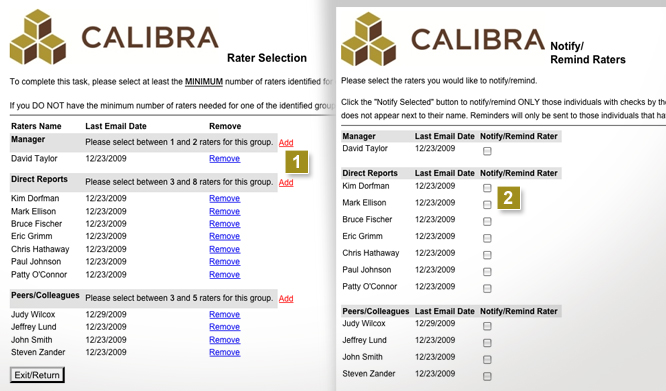

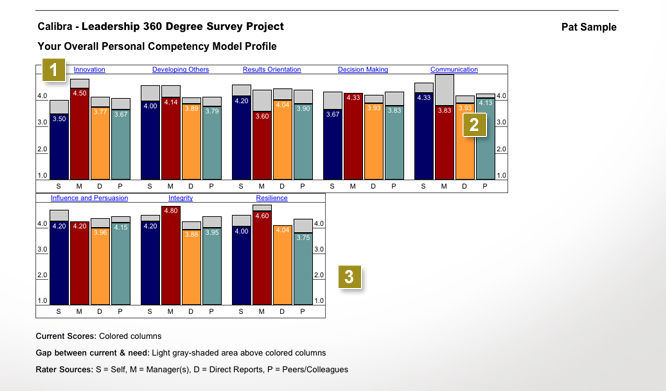
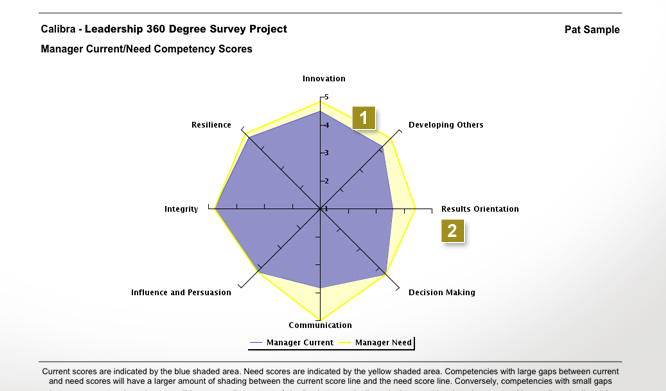
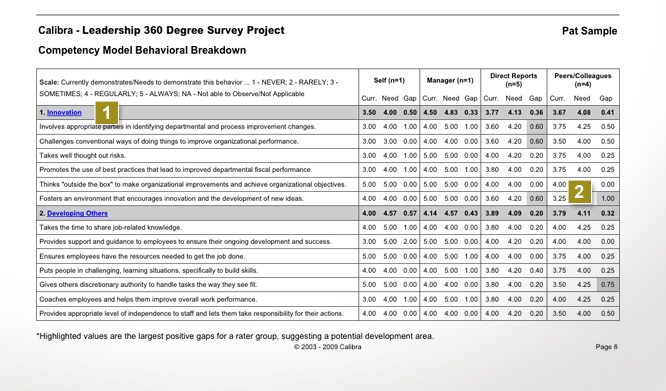
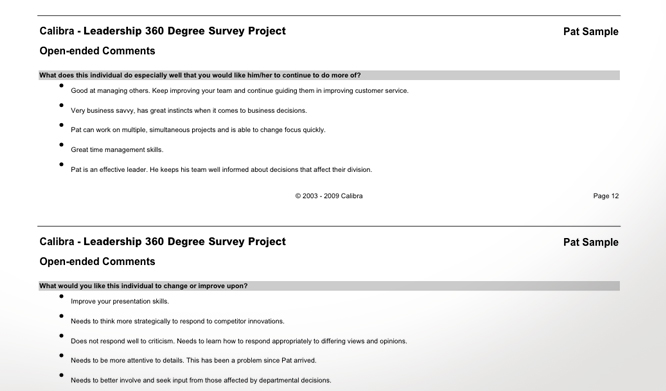
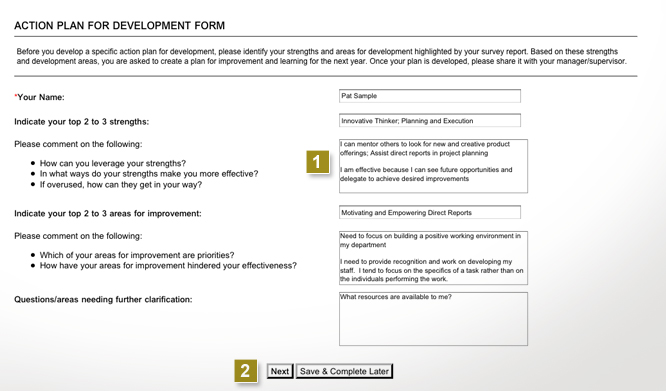
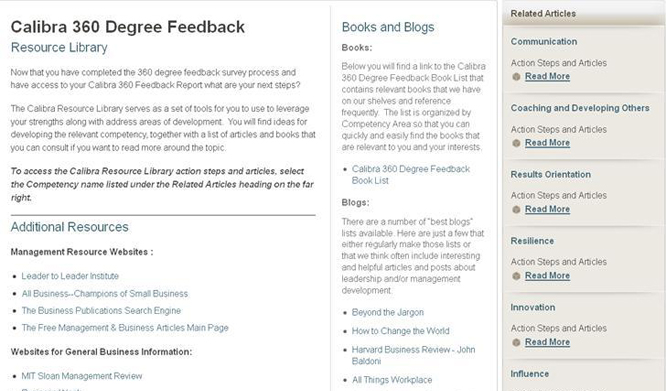
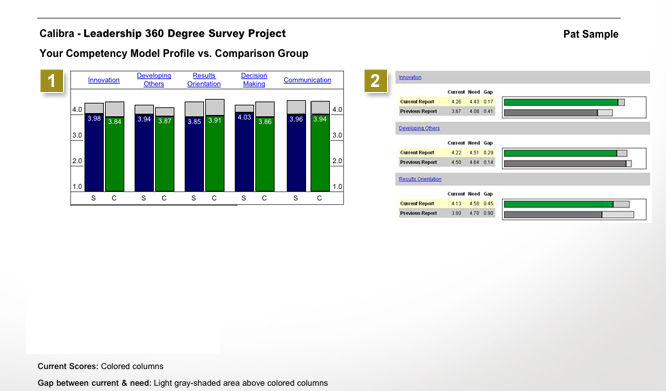


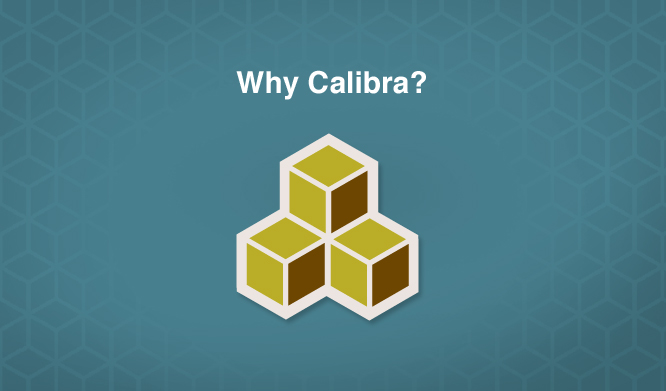
Welcome to Calibra’s 360 degree feedback demo. This customizable survey tool and support system was created by leadership development practitioners. 360 degree feedback helps organizations drive high performance by providing leaders with timely, relevant information to help them leverage their strengths and focus on development areas.
- Our system provides flexible, position-specific feedback, in easy-to-read and interpret reports.
- The information is actionable and linked to development planning ideas and resources.
- Calibra’s 360 degree feedback is administered from an easy-to use personalized webpage, making it convenient for both participants and raters.
- Customizable competency model/survey options (load your own existing model, choose from our library of nearly 30 competencies and 400+ behaviors, or facilitate a competency model development process
The personalized web page is your portal to manage and maintain surveys. When you log in, you will see tasks to complete for your own assessments and tasks you have been asked to complete by others.
Simple steps are outlined for you to complete as part of the 360 degree feedback process. You'll complete a self-assessment, select and create raters, notify raters and check response rates. You may also view your report and complete an action plan based on the results of your survey.
- You may customize the look and feel by adding your company logo.
- 360 degree feedback can be translated in any language.
- We guarantee internet security by using SiteSafe™ by Network Solutions.
The 360 survey is based on the skills and behaviors needed in a specific role (e.g., leadership, management, sales, customer service). You can use your existing competency model, choose from Calibra’s competency and behavior library, or we can help you develop a customized model using critical incident interviews or a card sort exercise.
- The progress bar highlights how far along in the survey you are. The "save and complete later" feature allows the rater to be interrupted in the middle of the survey process and not lose his responses.
- The most powerful feature of the survey is the Dual Scale Difference™. The dual scale rating system reports current and needed frequencies of behaviors for each rater group. This generates a gap analysis that quickly shows strengths and areas needing improvement specific to the job.
Calibra’s 360 degree feedback tool allows you to select raters in a drop-down menu once an employee list has been uploaded. In addition, participants can enter rater emails directly into the system. Calibra can also load raters if desired. Maximums and minimums are established for each rater group (e.g., manager, direct reports, and peers).
- Raters are easily added or removed from the system at any time by clicking the add and remove links.
- Raters are sent a notification email that they've been asked to rate a participant.
The goal of 360 degree feedback is to increase participants’ awareness of strengths and gaps to assist with ongoing development. Calibra’s 360 feedback report outlines actionable information in an easy-to read and interpret format. The reports present that information in three different ways:
- Competency results—bar charts and spider web graphics, which display broad categories of success factors.
- Item-by-item analysis—detailed tables that list behavioral items for each competency area.
- Open-ended comments— raters' responses to open-ended questions.
Bar charts provide an overview for each competency in the customized model. The feedback is typically based on four different rater sources: self (S), manager (M), direct reports (D), peers and colleagues (P).
- Each blue "title" represent a different competency in the customized competency model.
- The gray shaded area (on the colored bar graph) represents the difference between the “current” rating and the “needed” rating or the Dual Scale Difference™.
- Charts and graphs are based on a five point frequency scale: never, rarely, sometimes, regularly, always. Participants also can choose “Not Applicable” when responding to survey questions.
Spider charts help visualize competency results by rater group. Rater groups often have different needs in terms of behavioral/developmental expectations for a 360 participant. This visual easily shows whether patterns emerge across rater groups (strengths to leverage or gaps to narrow) or whether there are differences in opinion. Spider charts are a great coaching tool to support development efforts.
- The spider chart has two sections: a current competency score (blue) and needed competency score (yellow).
- Each leg represents a different competency in the customized competency model.
The behavioral charts display the detailed results. Each competency typically has between 4 to 8 behaviors. These customized behaviors define your company's unique leadership needs.
- Competencies link to a customizable library of potential action steps and resource articles.
- Highlighted values are the largest positive gaps for a rater group, suggesting a potential development area for the individual participant.
Open-ended rater comments provide a richness to the quantitative data. Typical open-ended questions ask for strengths as well as improvement opportunities.
The action plan outlines your strengths and areas for improvement, and will help you identify and prioritize your development.
- The plan helps you analyze the strengths and areas for improvement identified by the survey.
- Your action plan can easily be emailed to your supervisor/manager or coach.
- Each competency within the 360 degree feedback report is hyperlinked to a Resource Library with potential action steps, articles, books, and blogs.
- Use our Resource Library or add links to your organization’s internal resources to initiate professional development.
- Development can also be supported by using Calibra’s coaching and training services.
1. This graphic compares individual participant results with others taking the survey. "Comparison groups" may be all of the participants in the process, a specific team, or peers within a department.
- Calibra works hard to ensure that each of its clients has a useful and meaningful 360 degree feedback experience.
- We provide superior customer service during every stage of the 360 degree feedback process (from competency model development to administration to coaching and support).
- We work closely with all of our clients to make sure they understand how 360 degree feedback works and how to customize their 360 survey and process to best fit their organization's needs.
Calibra provides a variety of coaching services to support individual, team and organizational development efforts:
- One-on-one coaching/feedback
- Group feedback/coaching meeting
- Train-the-coach workshops
- Executive team meetings to review aggregate (organizational) results
- Ongoing leadership/executive coaching
- Superior client service
- Customizable tool that provides meaningful data
- The Dual Scale Difference™
- Customized competency models to meet your needs
- Simplified process and protocols
- Focus on development and results
 Twitter
Twitter
